|
Baby Language Lab Scripts
A collection of data processing tools.
|
|
Baby Language Lab Scripts
A collection of data processing tools.
|
This class provides all the functionality of database.py, but using an in-memory database (non-persistent). More...
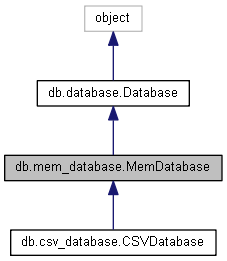
Public Member Functions | |
| def | __init__ |
| Constructor. More... | |
| def | dump_to_file |
| Writes this in-memory database to a *.db file on disk. More... | |
 Public Member Functions inherited from db.database.Database Public Member Functions inherited from db.database.Database | |
| def | __init__ |
| Constructor. More... | |
| def | close |
| Closes the database connection, releasing any resources that it was using. More... | |
| def | execute_stmt |
| Executes a verbatim SQL statement. More... | |
| def | execute_script |
| Reads and executes a sql script file. More... | |
| def | insert |
| Inserts one or more rows into a table in the database. More... | |
| def | select |
| Selects rows from a table in the database. More... | |
| def | delete |
| Deletes rows from a table in the database. More... | |
| def | update_timestamp_col |
| Updates the value of a timestamp column to the current date/time. More... | |
| def | update |
| Updates rows in a table. More... | |
| def | write_to_file |
| Writes out all of the data in a table to a csv file. More... | |
Additional Inherited Members | |
 Public Attributes inherited from db.database.Database Public Attributes inherited from db.database.Database | |
| conn | |
| cursor | |
This class provides all the functionality of database.py, but using an in-memory database (non-persistent).
An in-memory database is significantly faster than a disk-based one. This can be useful if you want simple SQL-query/sort functionality to sift through some data. You can build youself a temporary DB and even dump the results to a csv file when you're done. See CSVDatabase.py for more info on that sort of thing.
Definition at line 9 of file mem_database.py.
| def db.mem_database.MemDatabase.__init__ | ( | self | ) |
| def db.mem_database.MemDatabase.dump_to_file | ( | self, | |
| filename | |||
| ) |
Writes this in-memory database to a *.db file on disk.
| self | |
| filename | (string) path to the *.db file you wish to write to (will be created if it doesn't exist) |
Definition at line 19 of file mem_database.py.